Maritime365
Microsoft Dynamics BC – Financial
Maritime365 Financial is designed to provide high visibility into financial metrics and enables stakeholders to make informed decisions, accelerate financial close and reporting, improve forecast accuracy, maintain audit trails, and handle reconciliation. It empowers shipping businesses to unlock their full potential and support sustainable growth. It allows emailing, exporting and printing of essential information to Microsoft Word, Microsoft Excel and PDF documents.

Key features:
• Easy-to-use and navigate interface.
• Multi-Company, Multi-Currency, Inter-company and consolidation functionalities.
• Account Payables, and Account Receivables .
• Configurable Chart of Accounts.
• Approval workflow and Deferrals.
• Flexible Dimensions and Analysis views.
• Cash Management.
• Budget Management .
• Fixed Assets.
• E-Banking.
• Advance Reporting and Financial Analysis.
• Cash Flow Analysis.

Microsoft Dynamics BC – Cash Flow
Maritime365 Cash Flow offers all the necessary tools to effectively manage and monitor the inflow and outflow of cash, reflecting the operating activities of an organization.
Key features:
• Financial performance by fleets.
• Cash Flow Projection: analyzes receivables and payables of a given period.
• Actual Cash Flow: analyzes actual payments made during a given period.
• Cash Flow schedule.
• Chart of cash flow forecasts.
• Cash flow forecasts from the general ledger, purchasing, sales, service,Fixed assets, Manual revenues and expenses.
• Cash flow Analysis to determine cash flow position.
• Notifications and alerts based on predefined conditions.
• Comprehensive reporting capabilities.
• Built-in Performance Management (KPIs).
• Role Based dashboard.
• Customizable screens according to user preferences / responsibilities.
The most frequently used cash flow forecast layout has three sections:
1. Cash receipts -provide details of the income that the business receives i.e.
Total cash receipts = receivables + open sales orders + open service orders + fixed assets disposals + manual revenues + budgeted revenues
2. Cash disbursements – provide details of the payments made by the business
Total cash disbursements = payables + open purchase orders + fixed asset investment + manual expenses + budgeted expenses
3. Net cash flow or cash-in-hand– is calculated as total receipts minus total disbursements at the end of each period
Net cash flow = total cash receipts – total cash disbursements + liquid funds
Microsoft Dynamics BC –Maritime365 Purchasing
The Maritime365 Purchasing module is tailored to meet needs, fully supporting the procurement of spares, supplies, and services. It encompasses every aspect of the purchase cycle and can be implemented both in office and onboard vessels, serving as a key component of the Maritime365 Solution.
Supplies and services are organized into catalogues by item category, applicable to all vessels, while spare parts are arranged in a tree view format based on manufacturers’ specifications. These spare parts are uniquely associated with specific vessels, reflecting the non-standardized nature of machinery and equipment.
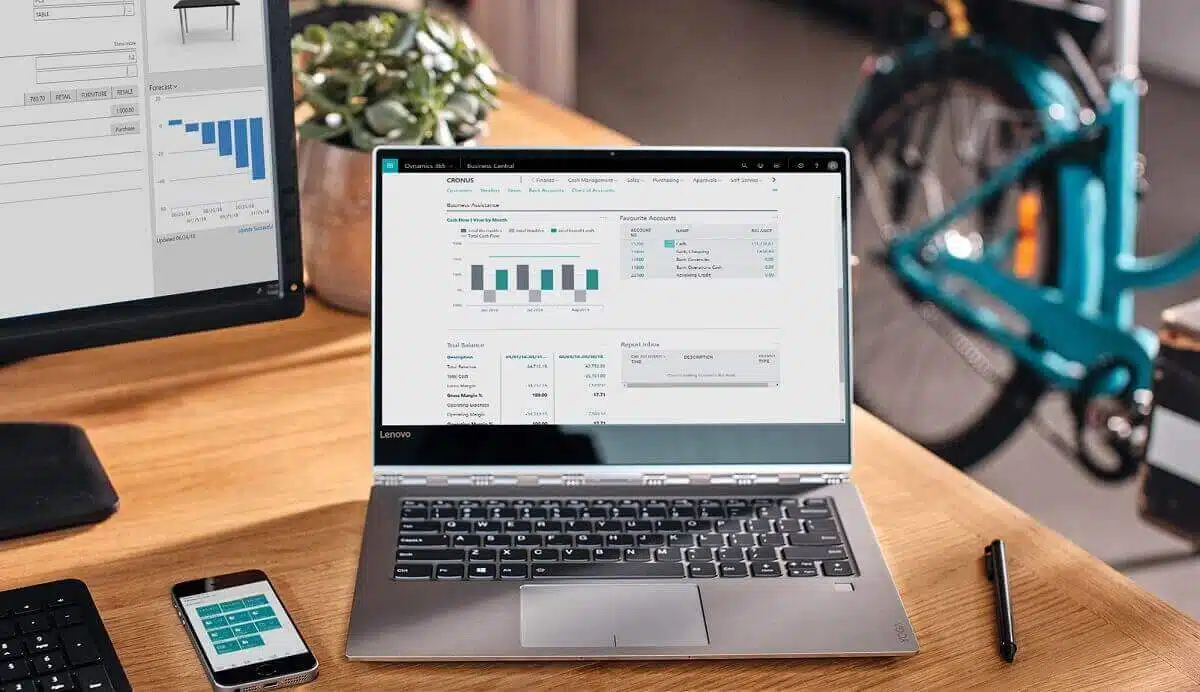
Key features:
• Complete Requisition Processing Cycle (Requisition from Vessel – RFQ – Quotation Evaluation – Purchase Order – Goods Receipt – Purchase Invoice).
• UOM and Unit cost conversions during Quotation Evaluation.
• Alert for duplication of an item/order.
• Item, purchase quantity and vendor selection process.
• Full control over requisitions, pending requisitions, critical
spares requirements, requisition process, pending quotations, purchase orders, deliveries and invoices.
• Combine multiple requisitions into Single PO.
• Transfer Order from a location (e.g. warehouse) to another location or vessel.
• Monitor purchase orders cost per item category.
• Budget Management.
• Physical Inventory reporting.
• Purchasing history, analysis by vessel, total amount expenditure, analysis by specific machinery.
• Vendors Catalogues and Price Lists.
• Vendors Evaluation.
• Management reports, including what was purchased, by whom, for which vessel, machinery for respective usage and amount expenditure.
• Workflow Management.
• Alerts & Notifications.
• Extensive reporting capabilities
• Performance Management (KPIs).
• Role Based dashboard.
• Customizable screens according to user preferences.
• Data Replication (Data transfer from ship to shore and vice versa via internet or satellite).
• API Integration with other systems.

Microsoft Dynamics BC – Loan Management
Maritime365 Loan Management module offers a comprehensive, fully integrated solution for managing loans efficiently and allows companies to monitor all relevant bank loan information, streamlining tasks and working more efficiently.
Key features:
• Management of simply structured loans and complex loans such as syndicated loans. Flexible Repayment Schedules.
• Multiple drawdown Loan amounts and option for fixed or floating interest rates.
• Auto calculation of Interest Expenses and other fees and finance costs.
• Loan Valuation a specific date.
• Management of payments for loan installments.
• Integration with General Ledger for the preparation of loan transaction entries.
• Extensive reporting capabilities.
• Roles & permission Management.
• Role Based dashboard.
• Customizable screens according to user preferences.
Microsoft Dynamics BC – Freight Collection
Maritime365 Freight Collection module streamlines the process of managing agreements and generating sales invoices/(or credit memos) for both Time & Voyage Charters for contracts, services and commissions. It seamlessly integrates Maritime365 Financial and other modules.

Key features:
• Time & Voyage Party Management.
• Debtors: Charterers, Brokers, Insurance Companies, other organizations.
• Auto calculation of brokers’ commissions and generation of relevant accounting entries.
• Auto generation of Hire and Freight Invoices.
• Hire Statement Reports.
• Advance Reporting and Financial Analysis.
• Perodic calculation of revenue and related voyage expenses.
• Alerts & Notifications.
• Extensive reporting capabilities.
• Performance Management (KPIs).
• Roles & Permissions Management.
• Role Based dashboard.
• Customizable screens according to user preferences.

Microsoft Dynamics BC – Planned Maintenance
Maritime365 Planned Maintenance module facilitates the scheduling, execution, and documentation of vessel maintenance in accordance with Class and manufacturer specifications. The primary objective is to ensure the operational safety and reliability of the vessel and its equipment while maintaining compliance with all relevant regulatory frameworks. The implementation of such a system can vary depending on the complexity and scale of the shipping company, as well as the specific types of vessels in operation. Regardless of these variables, an effective maintenance strategy is grounded in risk assessment and commences with the development of a comprehensive database of all machinery, equipment, and fittings.
Key features:
• Equipment Management.
• Work Resource Management.
• Work Planning and Reporting.
• Unplanned Repair Reporting.
• Spare Parts and Inventory Management.
• Spare Parts Locations.
• Document Management.
• Certificates Management.
• Warranty Management.
• Project Management and Cost control.
• Workflow Management.
• Alerts & Notifications.
• Comprehensive reporting.
• Roles & Permissions.
• Role Based dashboard.
• Customizable screens according to user preferences.
• Data Replication (from transfer ship to shore and vice versa via satellite).
• API Interfaces with other systems.
Microsoft Dynamics BC – Crew Management
Maritime365 Crew Management module is tailored for effectively managing a detailed crew database, including all pertinent information. It offers tools for organizing, searching, and overseeing comprehensive data on sea personnel. The module generates a wide array of reports and lists, facilitating the analysis of crew data and the management of crew records, such as crew lists, ranks, certifications, skills, experience, absence records, and more. Moreover, Microsoft Dynamics BC provides a straightforward and user-friendly way to export all necessary information to Microsoft Word and Excel documents.


Microsoft Dynamics BC – Crew Payroll
Maritime365 Crew Payroll module is tailored to meet the requirements of international shipping companies operating across various tax jurisdictions. It features a multi-currency system with extensive customization options. The module automatically computes earnings, deductions, and all relevant federal, state, and local taxes, and can be adapted to any country.
Microsoft Dynamics BC – Vessel Operations
Maritime365 Vessel Operations module is designed as a decision support system and interactive monitoring tool that can:
1. Manage charter parties and operations across multiple vessels.
2. Track vessel activities within designated time frames and locations.
3. Offer comprehensive reporting to aid in business decisions.


Microsoft Dynamics BC – Crew Rest Hours
Maritime365 Crew Rest Hours module, part of the HSQE module, allows vessel crew members to track, report, and manage their work and rest hours. The information submitted is reviewed and managed by the office. The module ensures compliance with international working hour regulations and generates specific KPIs for each vessel, highlighting any regulatory violations.
Key features:
• Working hours per seafarer.
• Clock working hours from a list of multiple sources.
• Assign working hours for a seafarer, for a period specified by the user, based on a previous date.
• Enforce compliance with international regulations.
• Monthly report by seafarer on the working hours.


