Upgrade from Dynamics NAV to D365 Business Central
- Cloud SaaS or On-Premises?
- Full upgrade or clean slate upgrade?
- Migrate all customizations using a pure extension or hybrid approach?
- Upgrade or reimplementation?
Contact Now 👋
Accelerate Digital Transformation
Modern ERP Application interoperable with Microsoft 365 and Azure Services
Last mile integrations using Power Apps
Productivity increase of more than 30% over NAV
Document approval Online approvals make you go paperless
Advanced Cloud Application
AI & ML infused for multiple use cases in the application- Inventory management, Cash flow forecast, Customer Late Payment Predictions.
Power Automate for Robotic Process Automation
Advanced analytics through Power BI
Ensure Business Continuity
No Infrastructure Management hassles: Microsoft manages it
Security will not be an issue as its taken care of by experts at Microsoft
The business remains functional 24x7
Any Device, Any Browser accessible
NAV Out of Mainstream Support
No new Feature releases for NAV
No more Regulatory/ Localization Fixes
No more Hotfixes
No more Cumulative Updates
Are you ready to upgrade from NAV to Business Central SaaS
Leap to Business Central with Iskconinfotech
Accelerate Digital Transformation
Higher the level of customization, Larger the database size, the Older the NAV version – Our experts make the success of your upgrade predictable. Get your C/AL migrated to AL, Customizations moved to Extensions, Reports migrated to RDLC by our expert team. Get access to our LEAP helpdesk 24*7 to address any questions related to your NAV upgrade.
LEAP to breakthrough technologies
Migration to D365 Business Central opens up for your business a gateway to latest technologies including Intelligent Cloud, AI/ML, Deep Dive Data Analytics and a host of Microsoft Azure Services. Our LEAP program has benefited over 100 customers from 30 countries in their Cloud Migrations including several multi-country operations.
Upgrade Factory
Iskcon Infotech has designed and developed an upgrade factory to migrate NAV customers to Business Central at scale. It comprises Assessment and Estimation toolkits Customization Detection tool – CDT, an Upgrade bluebook, and a dedicated team with over 20 years expertise in upgrades.
Microsoft Accredited ISV Dev Center
Iskcon Infotech is the only ISV Dev center in Asia, helping ISV partners to migrate their solutions and customers to Business Central Cloud
NAV to Business Central Upgrade factory
Our mission is to help every NAV customer to migrate to Business Central with minimal Risk and Cost.
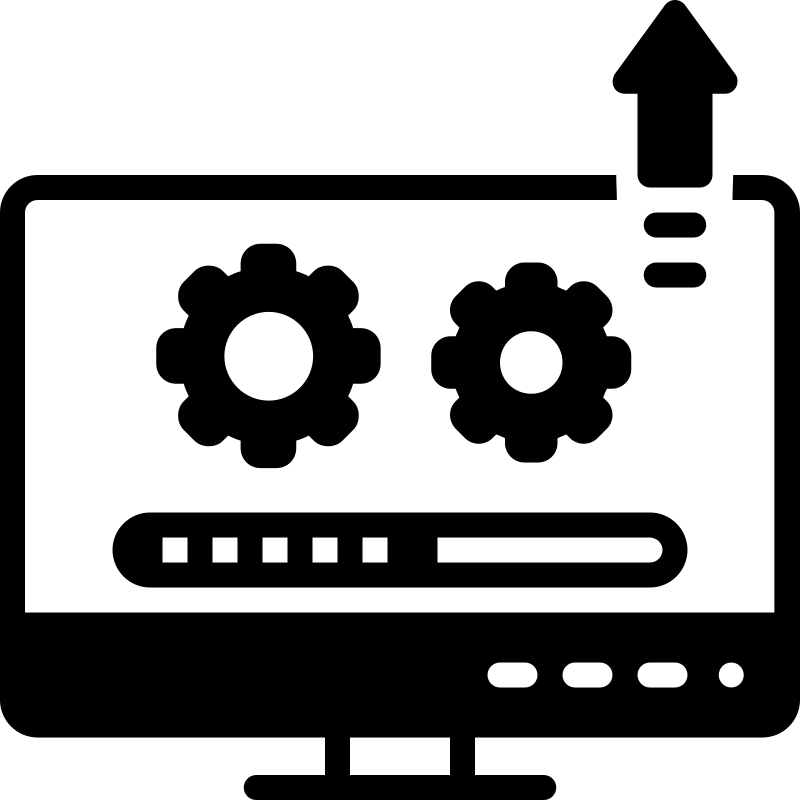
Upgrade at Scale
Iskcon Infotech has invested significant time and effort to define optimal upgrade methodology. To achieve scale and minimize human error we have created tools to detect customizations, conversion of code, data migration, and testing.

Centre of Excellence (COE)
Upgrade is a specialized service managed by a team of experts who have rich experience in code conversion, code refactoring, data migration, and testing.
Dynamics NAV to Business Central upgrade process
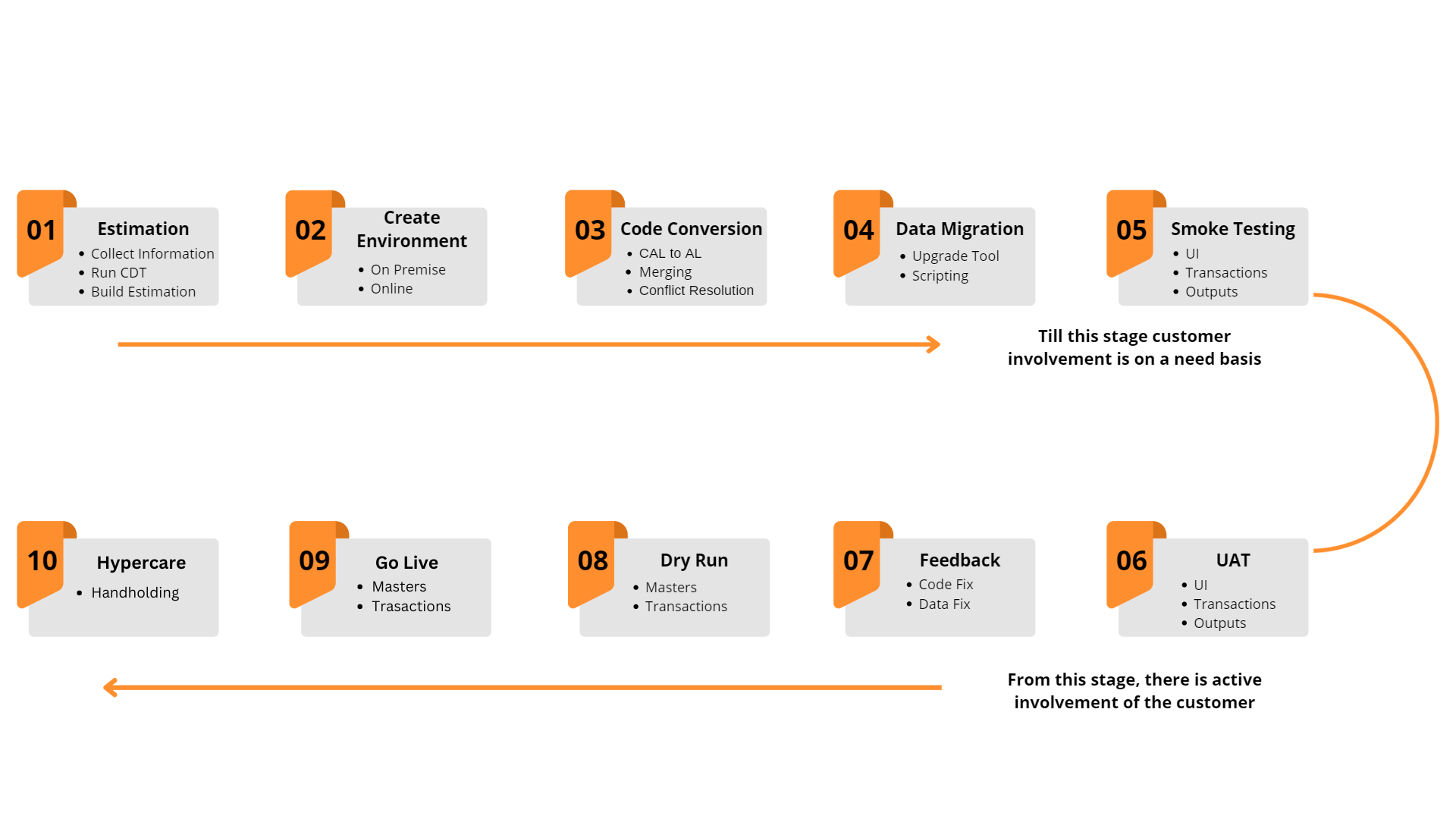
FAQs
Microsoft Dynamics 365 Business Central is a complete ERP from Microsoft for SMB segment. The product is part of the Microsoft Dynamics family, and is the successor product to Microsoft Dynamics NAV. The ERP is available in a SAS and On-Premises model.
Business Central comes with a very impressive Web And Mobile client. Its features and functionalities range from the basic to advanced capabilities in modules – Finance (G&A, Fixed Assets, AR, AP, Bank and Cash, Taxation, Inventory), Sales & Marketing, Purchase, Inventory and Warehouse, Manufacturing, Post Sales Service Management, Jobs and Resources for Project accounting.
Microsoft has planned to release new features in Business Central from April 2020 through September 2020. MS has recently released Business Central Release Wave 1 with improved usability, Better tools for admins and partners, enhanced application features. Microsoft plans to release 2 major updates each year with increased features and capabilities. The latest released version available is Business Central 2020 Wave 1.
Microsoft has planned to release new features in Business Central from April 2020 through September 2020. MS has recently released Business Central Release Wave 1 with improved usability, Better tools for admins and partners, enhanced application features. Microsoft plans to release 2 major updates each year with increased features and capabilities. The latest released version available is Business Central 2020 Wave 1.
Microsoft releases a minor release on a monthly basis and 1 Major update every 6 months. Its Online instance gets updated automatically on each release however customers need to plan the updates themselves in case of the On-Premises deployment
A. For the D365 Business Central cloud deployment need reliable internet connection and supported web browsers, such as Microsoft Edge, Google Chrome, or Mozilla Firefox.
B. For the D365 Business Central on premises deployment need a dedicated server, OS, Database Server etc.
Financial Management – Finance module provides accounting and finance solutions. With the help of this module, organizations can conveniently manage payables, general ledger, inventory, receivables, fixed assets, cash flow and many more.
Sales & Marketing – In Sales & Marketing, this term is mainly used for successful business growth. Making sales, it consists of telephone calls, one-on-one interaction meetings, etc. for building customer relationship.
Service Management – In which organizations handle profitable decisions such as quickly responds to service requests, response times, schedules, pricing and customer preferences. It manages all aspects of service orders.
Supply chain management – It manages the flow of goods and services. It shows the comprehensive process of goods from manufacturers to wholesaler to the consumer.
Manufacturing – With the help of manufacturing organizations can boost their efficiencies and manage production, bills of materials, capacity requirement
Microsoft Dynamics 365 Business Central offers a range of licensing plans to accommodate different user roles and needs
1. Essential User
2. Premium User
3. Team Member
4. Device License
Business Central is purchased through a Microsoft authorised CSP or reseller.
The Essentials version of Business Central, you gain access to stable business functionality across areas like finance, supply chain management, CRM, HR, and more. If you need to utilize advanced features such as Manufacturing, a Premium user license is required. For users who require read-only access with limited write/edit capabilities, the Team Member User license is a suitable option. Here’s the license cost for an online subscription, but please note that the cost of the perpetual license may vary by country:
1. Team Member: $8 to $15 per user per month
2. Essentials: $70 to $100 per user per month
3. Premium: $100 to $150 per user per month


